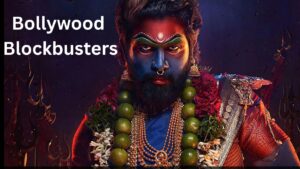Govt Allows Easy PAN Card Photo Update: Online & Offline Steps Explained
Updating your PAN card photo has become a simple process, with both online and offline options available for individuals seeking to replace outdated or unclear images. The change ensures that PAN cardholders have an updated identity for financial and official transactions.
Online Process for Updating PAN Photo
Citizens can update their PAN card photo online through the Protean (NSDL) or UTIITSL websites. The process involves:
- Visiting the official portal and selecting the “Change/Correction in PAN Data” option.
- Filling out the online form by providing PAN details and selecting the “Request for New PAN Card or/and Changes in PAN Data” option.
- Uploading a recent passport-sized photograph as per the specified format.
- Making the payment via debit/credit card, net banking, or UPI.
- Receiving a 15-digit acknowledgment number to track the application status.
Offline Process for PAN Card Photo Update
For those opting for an offline update, the procedure requires visiting a PAN service center and following these steps:
- Collecting or downloading Form 49A for PAN card corrections.
- Filling out the form accurately and attaching two recent passport-sized photographs.
- Submitting identity and address proof along with the application.
- Paying the applicable fee at the PAN center.
- Receiving an acknowledgment receipt with a 15-digit tracking number.
Tracking the PAN Update Status
Applicants can track their PAN card update status by entering the acknowledgment number on the NSDL or UTIITSL website. Once processed, the updated PAN card will be dispatched to the registered address.
The streamlined process aims to help PAN cardholders keep their records updated, ensuring smooth financial and government-related transactions.